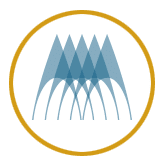Whether you are an active duty service member, veteran or family member, Alaska Pacific University is here to help you achieve your educational goals.
Need more guidance? Don’t hesitate to get in touch: Contact SCO
How to Receive VA Benefits
Step One: Apply to Alaska Pacific University
This is the first step to using the GI Bill® and other VA education benefits at Alaska Pacific University:
- https://www.alaskapacific.edu/admissions/apply
- Send all prior academic transcripts, Joint Service Transcript (JST), and CCAF Transcript (Air Force) to APU.
- Once admitted, your myAPU log-in and student email account will be activated.
For questions regarding your application’s status, please get in touch with the Office of Admissions at admissions@alaskapacific.edu or call 907-564-8248.
Step Two: Check Your Eligibility/Apply for Veteran Benefits
New Students:
Before VA pays anything, the student must create an account and apply for benefits with the VA: https://www.va.gov/education/how-to-apply/
The application for educational benefits must be completed even if you are receiving transferred benefits from a family member.
If you need to see the differences between benefits chapters, there is a GI Bill® Comparison Tool online.
Transfer Students: If you have used benefits at another school, you will need to update your school and program of study on eBenefits:
https://www.va.gov/education/apply-for-education-benefits/application/1995/introduction
Only the VA can say whether you are eligible for any benefits.
Step Three: Submit Your Certificate of Eligibility (COE)
A VA student must be able to show the VA covers them to the college by providing a Certificate of Eligibility [COE], an approved 1905, or a Statement of Benefits from eBenefits. Students are required to submit proof of VA educational benefits by census point for the requested academic term.
The COE will be delivered via USPS or will update in your eBenefits portal. On eBenefits, this is alternately called the Statement of Benefits. Please print this page as PDF and email it to the School Certifying Officials (SCOs) at veterans@alaskapacific.edu.
A copy of your COE & DD214 must be forwarded to veterans@alaskapacific.edu or dropped off in person at Student Enrollment Services (SES) in the Carr-Gottstein building.
Step Four: Register for Classes
- VA will not pay for courses that are not required for your program.
- You will need to speak with your Academic Advisor to register for your courses. If you are unsure who your advisor is, contact the Office of Advising at advising@alaskapacific.edu.
- If you still have trouble registering for classes, please contact the Office of the Registrar at regoff@alaskapacific.edu or call 907-564-8210.
Step Five: Submit Veteran Certification Request (VCR)
- APU VA Certification Request Form
- If you cannot access the form via the above link, please email veterans@alaskapacific.edu to request a PDF copy.
- Submit your VCR as soon as possible. The recommendation is to fill out this form after you register for courses.
- We cannot accept back-dated requests for past semesters.
- Watch your APU Email for further information, approvals, or denials from veterans@alaskapacific.edu.
- APU’s Certification Process
- Step 1 - Hours submitted to VA upon acceptance of VCR.
- Step 2 - Tuition and Fees submitted to the VA (selected Chapters), calculated after the drop deadline of the current term (Census Date).
- Click Here to review the Academic Calendar and Census Dates.
- Any changes to your schedule MUST be communicated to the SCOs via veterans@alaskapacific.edu.
Schedule Changes:
- Students must notify the SCO in person or by emailing the APU Veterans email (veterans@alaskapacific.edu) when they wish to change their schedules.
- Registration holds will be placed on students’ accounts once registered and their initial certification has been submitted to the VA.
- An additional form must be filled out and returned to the SCO before any changes are made to students’ schedules.
- Students can fill the form out in person with the SCO or fill out the form.
- Once the SCO receives the form, the hold on the account will be lifted for 24 hours for students to make changes.
- After 24 hours, the hold will be placed back on the account. Any additional changes will require another form.
- The SCO will resubmit your certification to the VA with the updated schedule information.
- Failure to report changes in enrollment promptly will slow down the processing of your VA funding and could lead to debts with the VA and/or APU. Additionally, schedule changes may affect your VA benefits.
IMPORTANT: If you have a change of enrollment which resulted in an over-payment of tuition and fees or Yellow Ribbon, you may see that debt indicated as a tuition and fee or Yellow Ribbon debt amount to be collected. However, the VA will not collect the tuition and fee or Yellow Ribbon debt from the student. Rather, VA will collect this amount from APU (Authority 38 U.S.C. 3685(b)) In turn, APU may require the student to pay any outstanding balance for tuition and fees or Yellow Ribbon. The VA will not manage your tuition and fee or Yellow Ribbon debts anymore – schools will hold these debts. Students will have to go through APU’s Student Accounts office if any money is owed for dropping a class or withdrawing from school.
The VA and Financial Aid
- Students utilizing VA Educational Benefits may also use Financial Aid opportunities. To apply for Financial Aid, you must apply through the Free Application for Federal Student Aid (FAFSA) website. APU’s FAFSA code is: 001061
- Scholarships & Grants that only cover tuition and fees will be deducted from the requested amount from the VA. Tuition and fee scholarships/grants will be applied toward the account balance. In addition, VA Students are eligible to receive a distribution of excess funds from scholarships/grants that specify the award can be used for miscellaneous expenses.
- For questions about financial aid or scholarships, contact financialaid@alaskapacific.edu or 907-564-8341. The Office of Financial Aid is located in the Student Education Services suite in the Carr-Gottstein building.
Other Resources
APU School Certifying Officials (SCOs)
If you have questions, please contact a School Certifying Official (SCO) at veterans@alaskapacific.edu.
The SCOs are located in the Student Education Services suite in the Carr-Gottstein building.
APU Disability Support Services
https://www.alaskapacific.edu/disability-support-services/
Contact: dss@alaskapacific.edu or call 907-564-8287.
The Dean of Students and Disability Services is located in the Atwood Center.
Anchorage Regional VA Office Contact Information
https://benefits.va.gov/anchorage/
U.S. Department of Veterans Affairs
1201 N Muldoon Road
Anchorage, AK 99504
Monday-Friday, 8:30am-4pm
GI Bill® is a registered trademark of the U.S. Department of Veterans Affairs (VA). More information about education benefits offered by VA is available at the official U.S. government Web site at https://www.benefits.va.gov/gibill.

APU is a proud participant in the Yellow Ribbon Program